HK's renowned photo & art printing expert |
| Service & Fee | Order | Showcase | FAQ | About |
Professional Photo Printing/ Fine Art Printing - FAQ
|
| About file requirment | About enquiry & ordering |
We are specialists in turning image files into stunning art pieces. For the best results, it’s important to avoid common misconceptions and file issues.
Photo printing is more complex than it appears. The points below are simplified for general reference, and there may be exceptional cases. With basic understanding and trust in our process, we’ll professionally review all files and details.
1 |
2 |
3 |
4 |
5 |
1 |
What should I pay attention to, when choosing a file? |
- |
Image resolution has to be sufficient. Attention: many mobile apps (e.g. whatsapp) will downsize images by default. |
- |
Print & file aspect-ratio must be the same. |
- |
Subject or people (also logo & signature) shouldn't be too close to the edge, or part of them may be covered by the photo frame. |
- |
Enlarge the image to “100% crop" to check for defects, e.g. blurring, excessive noise, sensor-dust or undesired facial expressions. |
2 |
How to know if file resolution is sufficient? |
- |
Pixel dimension / print size = Resolution. Unit of it is dpi, dot per inch. |
- |
E.g. If file width is 4500px and you want a 30” width print, resolution is 4500px / 30" =150dpi. |
- |
You can't tell resolution from file size, but jpg <2MB is likely insufficient for large-prints. |
- |
>120dpi is considered good; <72dpi is considered poor. |
- |
It is a common mistake to read the "resolution" straight-forward in Photoshop "image-size" dialog-box, WITHOUT adjusting document-size WHILE keeping the same pixel-dimensions. |
- |
Unlike book-reading, large photos are normally viewed much further away, and at such distance, difference in resolution isn't noticeable unless it's really poor. A photo that looks large enough on the wall, in harmony with the environment is much better than a very high-res but small photo. |
- |
High-res =/= sharp, image can be blurry due to digital-zoom, camera-shake, out-of-focus etc., enlarge at “100% crop" to check for defects. |
- |
We don't recommend customers to sharpen their files as it's too easy to over-do it, we'll do so in a subtle manner, if needed. |
3 |
What is aspect-ratio? |
- |
It is length:height proportion of the image. |
- |
E.g., if long-side / 3 x 2 = short-side, it is 3:2; if long-side / 4 x 3 = short-side, it is 4:3 |
- |
It is 3:2 for 135-format, APS-C cameras; 4:3 for 120-format, 4/3 and most smartphone cameras. |
- |
Print & file aspect-ratio must be the same, otherwise part of the image will disappear in the printout (red area shown below) |
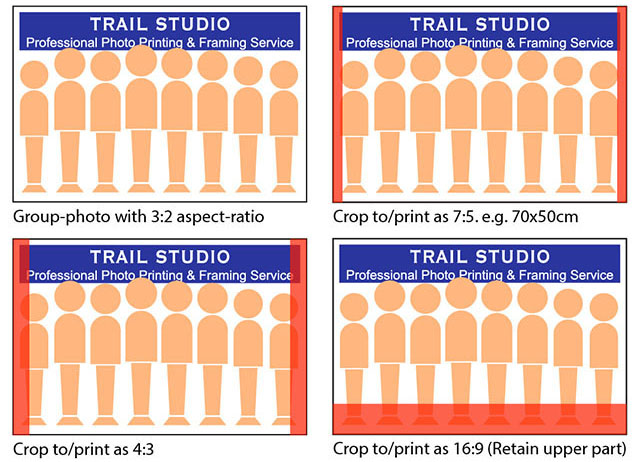
- |
If there's aspect-ratio mis-match we will give suggestion, but we don't crop photos for customers, as it will alter image composition, which is a matter of preference, or aesthetically uncroppable |
4 |
What is bleeding-area? |
- |
For most types of printing, a few mm of the file-border can't be printed, this is "bleeding-area". Pro commercial designers & photographers know this & avoid placing important subjects near it. |
- |
"Print-bleeding" doesn't occur in our giclee-print. |
- |
But image-border will still be covered by frame rabbet/passe-partout (or trimmed/folded away in frameless-products), this is "frame-bleeding" and viewable-size of the framed image becomes smaller than the print-size/marked-size. |
- |
Note that many photographers working with non-commercial clients (i.e., B2C) tend to overlook the need of leaving a bit of margin for "bleeding", since they only need to submit files. This often leads to problems afterwards. |
- |
Avoid placing important subject/ logo etc. too close to the border (lower-right, orange border simulates frame-bleeding). |

5 |
Is the color/brightness of the print accurate? |
- |
With expert-operation & high-quality print-media, giclee-printing is well-known for its high color accuracy, which is our case. |
- |
But oversimplified speaking, a color-accurate print-out may look different then most monitors that are likely inaccurate. As monitors emit light and with high color-temperatures, color-accurate printouts mostly look darker and warmer. |
- |
Generally speaking, an indoor-use monitor when brightness set higher than 50%, is likely too bright to be used as print-reference, it can also hurt your eyes. |
- |
Monitor accuracy can be achieved by using a high-quality monitor & calibrating with a spectrophotometer in a PROFESSIONAL way. |
- |
Color-management is very complicated knowledge, overlooking just one keypoint or without real experiences can cause misconception. Trust that we are PROFESSIONAL when we raise a problem. |
- |
If we judge that the brightness of your image isn’t good enough, we will provide suggestions/ solutions. |
- |
Special note for B&W photos: grey tones (tint) from different era/ companies/ printing machines/ papers aren't the same & can be very apparent if displayed side-by-side. |
| Service & Fee | Order | Showcase | FAQ | About |
© 2011-25 Trail Studio, all rights reserved. The photo print & art print expert in Hong Kong. Est.2011 Photo Printing Service, Fine Art Printing Service, Canvas Printing Service, Framing Service |